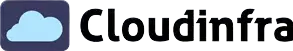Table of Contents
In this blog post, we will learn how to easily duplicate a settings catalog policy in the Intune admin center. When you duplicate a settings catalog policy, it creates a new policy with the same settings as the original policy. Please note that the assignments of the original policy are not copied.
This feature was introduced with Intune service release 2111, enabling duplication of a settings catalog type of device configuration profile. It proves especially useful when creating a similar profile with only a few settings differing from the original.
The duplicate context menu option, available for a Settings catalog type of device configuration profile, duplicates an existing profile, will create a copy of it and save you all the trouble of manually selecting each setting.
Which Platforms are Supported for Duplicating Policy?
You can duplicate a device configuration profile in the Intune admin center for the following device types:
- Windows
- iOS
- macOS
- Android
There are various types of device configuration profiles within the Intune admin center. However, it’s important to note that, currently, you can only duplicate a device configuration profile of the Settings Catalog type.
What Happens If You Duplicate an Intune Settings Catalog Policy?
Duplicating an Intune Settings Catalog policy creates a copy of the profile. This is particularly useful when establishing a new policy with identical settings to the original one. The new policy can then feature slight modifications with different assignments.
After duplicating a Settings Catalog policy, you can rename it and assign it to a different Entra security group containing users or devices.
If your new Settings Catalog policy significantly differs from the one you intend to copy, creating a new one is advisable. Duplicating the policy might not be the most efficient solution, as creating a new policy would require a similar effort.
Duplicate Settings Catalog Policy
To show an example/demo of Duplicating a Settings Catalog Profile, I would use an existing device configuration profile called Prevent Registry Editor access for all Users. This profile blocks registry editor access for all users on target devices.
You can use the following steps to Duplicate a device configuration profile:
- Sign in to the Intune admin center.
- Click on Devices > Configuration.
- Find the Profile you want to Copy and click on the ellipses context menu.
- Select the Duplicate option to create a copy of the Settings Catalog profile.
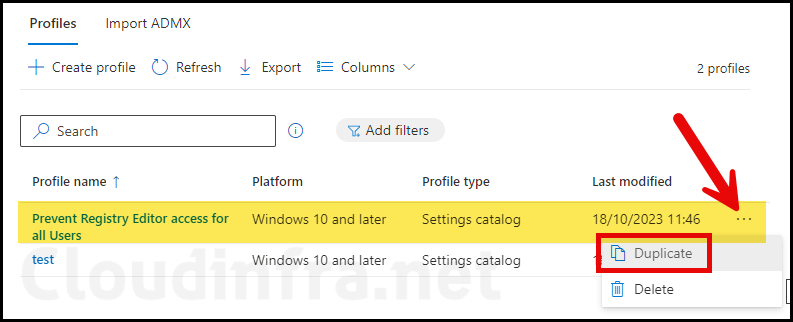
- You will see a Duplicate policy window after you click on the Duplicate option. Provide a unique name and helpful description of this policy. For example, I have provided:
- New Name – Copy of Prevent Registry Editor access for all users
- New description – Duplicate Policy cloned using Prevent Registry Editor access for all user’s Device configuration profiles.
- Click on the Save button to create a copy of the profile.
You will also find some Information on Duplicate policy window which says: Duplicating a policy creates a new and distinct policy containing the same settings and values as the original policy. Assignments will not be copied.
Note
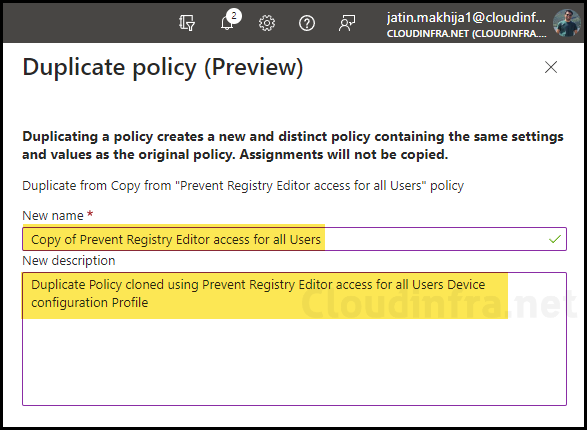
- After creating a Duplicate copy, it will show under Profiles with the new profile name you provided earlier.
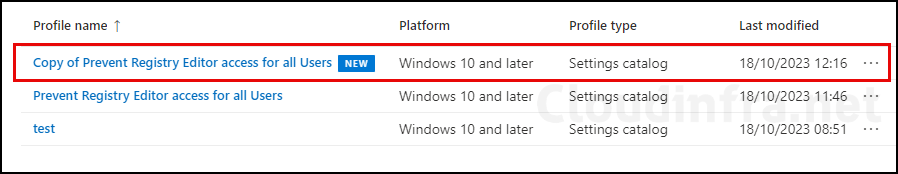
Unable to Duplicate Device Configuration Profile
The Duplicate option is unavailable in the context menu for device configuration profiles other than the Settings Catalog policy. This feature is exclusive to the Settings Catalog type of profile.
The example below illustrates that when I click on the ellipses icon next to a Device configuration profile based on Templates, the duplicate option is not visible in the menu.
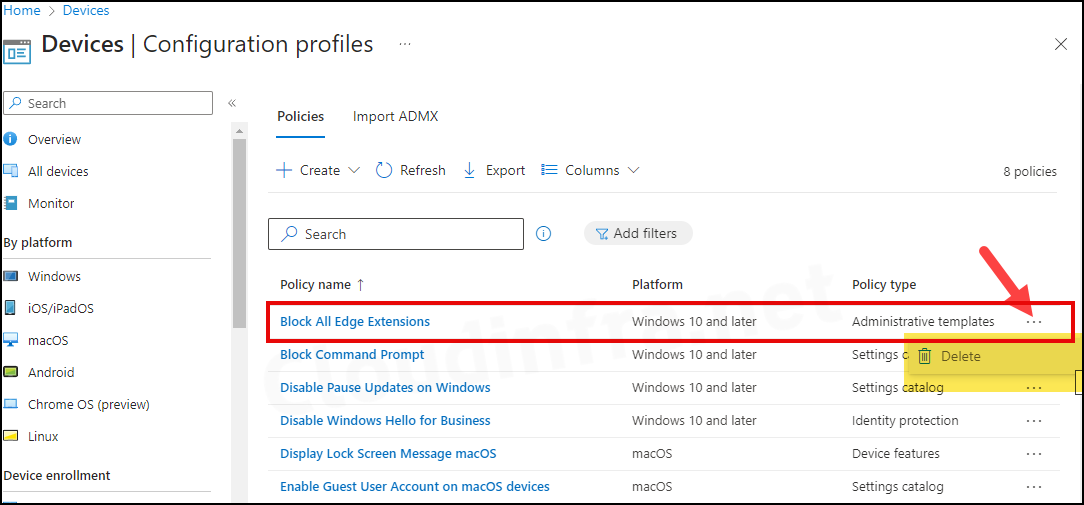
FAQs
Can I Duplicate All Types of Device Configuration Profiles?
Currently, this feature is only available for duplicating a Device configuration profile based on the Settings Catalog. Microsoft may Introduce similar features for other types of profiles in the future.
Is there an alternative way of duplicating the device configuration profile?
There are other ways to duplicate a device configuration profile, regardless of whether it has been created using Settings Catalog or Templates. You can use Microsoft Graph API or Powershell scripts at Github Powershell Intune samples.
[Please note: I haven’t tested these PowerShell scripts yet, and I’m not entirely sure they work as intended. Before running them in a production environment, it is advisable to test them in a controlled test environment to ensure their functionality.]
I want to read more about Settings Catalog Policies.
You can read more about Settings Catalog on MS Learn using the below link:
Create a policy using the settings catalog in Microsoft Intune | Microsoft Learn