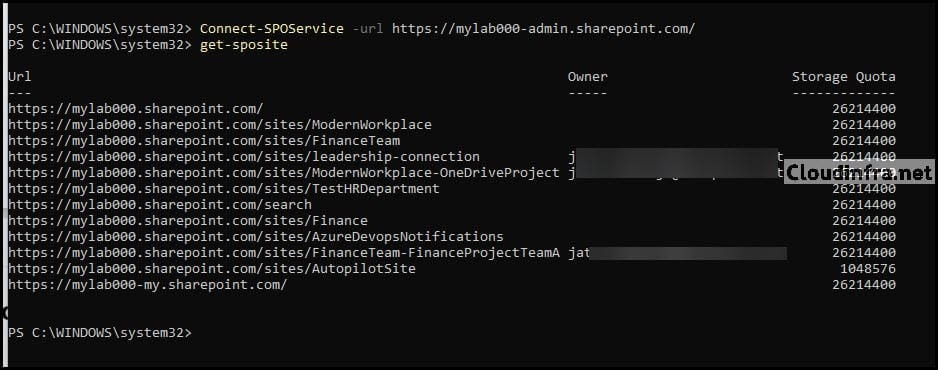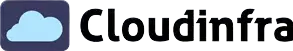In this blog post, I will show you the steps to fix the error Connect-SPOService: Current site is not a tenant administration site. I recently wanted to administer SharePoint online sites using PowerShell. I installed the Sharepoint Online Management shell and then used the command Connect-SPOService. Connect-SPOService -url https://mylab000.sharepoint.com/. The URL in the command is for one of my SharePoint online sites.
| Error |
|---|
| connect-sposervice : Current site is not a tenant administration site. At line:1 char:1 connect-sposervice -url https://mylab000.sharepoint.com FullyQualifiedErrorId : Microsoft.SharePoint.Client.ServerException,Microsoft.Online.SharePoint.PowerShell.Conne ctSPOService |
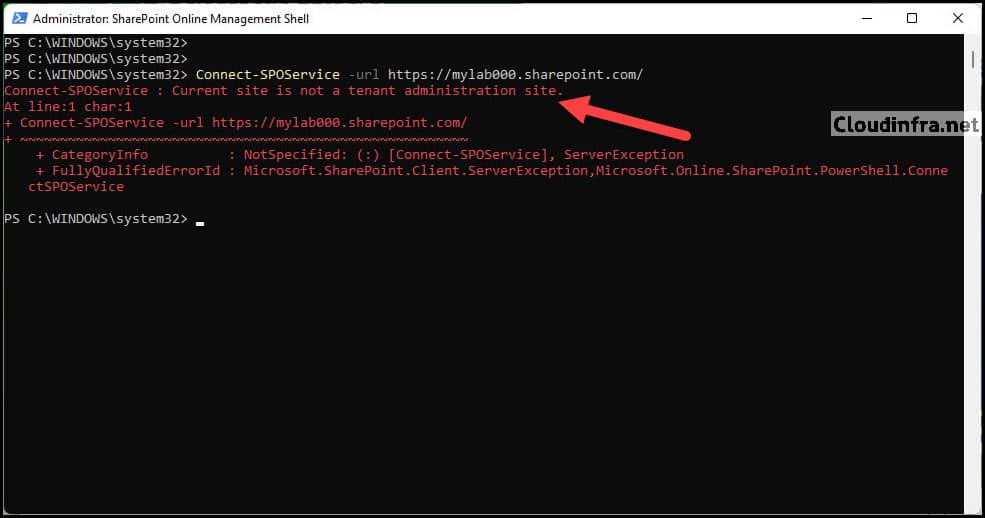
Fix for Current site is not a tenant administration site error
To fix this issue, Instead of using the SharePoint site URL. You will need to use the Sharepoint Online admin center URL to connect. Replace the Sharepoint Site URL with the Sharepoint admin URL and then try again using the same command. To get the admin URL, you will need to follow below steps:
- Sign in to the Microsoft 365 admin center.
- Click on Sharepoint Under Admin Centers.
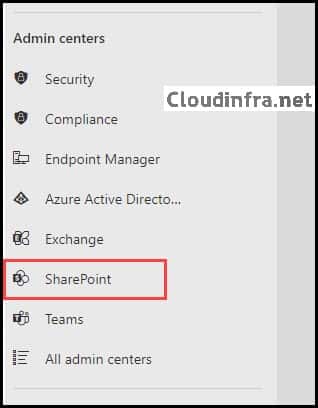
- The next step is to check the browser’s address bar to find the Sharepoint Online Admin URL. Use this URL to connect to Sharepoint online from PowerShell using
Connect-SPOService. Notice that this URL contains admin in the name.
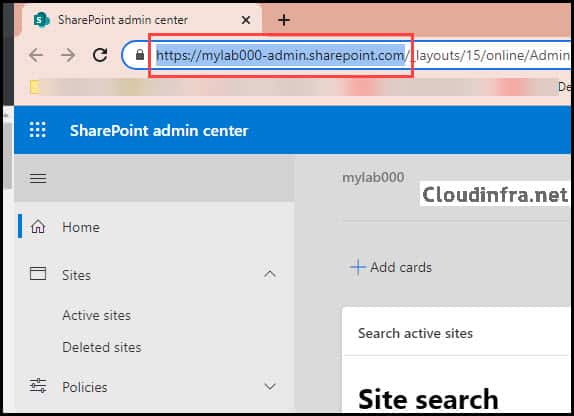
- Now try to connect to the Sharepoint Online site and use the commands, e.g.,
get-sposite, to verify the connection.