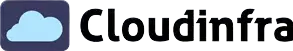In this post, I will show you how to get Public IP address using PowerShell. You can easily find Public IP address (IPv4 and IPv6) assigned to your computer using PowerShell commands. However, if you have access to any web browser, you can also simply type What is my IP address in google or bing and easily get the Public IP address details that way as well.
There are two PowerShell cmdlets which will help us retrieve this information Invoke-WebRequest and Invoke-RestMethod. You can use any of these cmdlets. These cmdlets along with below web services can fetch the Public IP address and also other metadata.
- https://api.ipify.org/
- https://ipinfo.io/ip
- https://ifconfig.me/ip
- https://icanhazip.com
- https://ident.me
- Public IP Address metadata
- City: For example, London
- Region: For example, England
- Country: For instance: GB
- Location Coordinates of the IP
- Org
- Postal
- Timezone: For example, Europe/London
- readme
Fetching Private IP address (Internal) of your local computer is easy and can be retrieved by typing
IPconfigor Get-NetIPAddress | Select IPAddress commands.Get Private IP Address using PowerShell
Contents
Get the Public IP Address using PowerShell
To retrieve the Public IP address (External) assigned to your device, you can use any of the above web services/endpoints and use it with either Invoke-WebRequest or Invoke-RestMethod.
- Open PowerShell console on your device.
- Copy and paste any of the below command into the PowerShell console and press Enter.
- It will output the Public IP Address on the console.
(Invoke-WebRequest -uri "https://api.ipify.org/").Content
(curl ifconfig.me).content
(Invoke-WebRequest ident.me).content
(Invoke-WebRequest ipecho.net/plain).content
(Invoke-WebRequest ifconfig.me/ip).content
(Invoke-WebRequest ipconfig.me).content
(Invoke-RestMethod -uri "https://api.ipify.org/")
Resolve-DnsName -Name myip.opendns.com -Server resolver1.opendns.com | Select IP4address
Resolve-DnsName -Name myip.opendns.com -Server resolver1.opendns.com | fl *
nslookup myip.opendns.com resolver1.opendns.comInvoke-WebRequest
(Invoke-WebRequest -uri "https://api.ipify.org/").Content
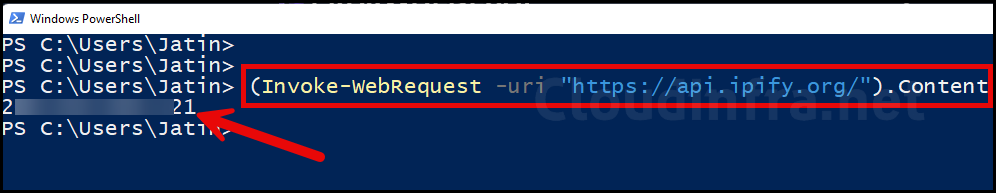
or simply use this quick command
(curl ifconfig.me).content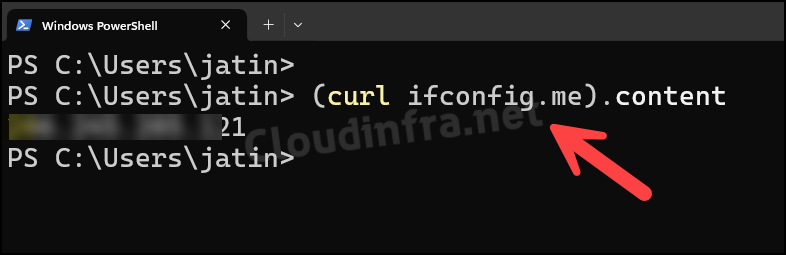
Invoke-RestMethod
You can get the same results using Invoke-RestMethod cmdlet as well. Let’s run it and check the results:
Invoke-RestMethod
(Invoke-RestMethod -uri "https://api.ipify.org/")
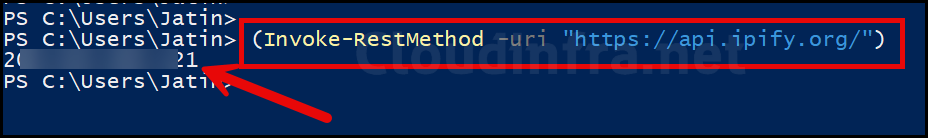
Retrieve metadata about the Public IP address
Copy and Paste below Powershell code into a notepad and Save it as Get-PublicIP.ps1.
Get-PublicIP.ps1
# Fetch IP information from ipinfo.io
$ipInfo = Invoke-RestMethod http://ipinfo.io/json
# Create an object to format the data as a table
$output = @{
"IP Address" = $ipInfo.ip
"Hostname" = $ipInfo.hostname
"City" = $ipInfo.city
"Region" = $ipInfo.region
"Country" = $ipInfo.country
"Location" = $ipInfo.loc
"Organization" = $ipInfo.org
"Postal Code" = $ipInfo.postal
"Readme" = $ipInfo.readme
}
# Display the formatted table
$output | Format-Table -AutoSize
Open the PowerShell console and execute the Get-PublicIP.ps1 script. It will retrieve all the Information about the Public IP addresses.
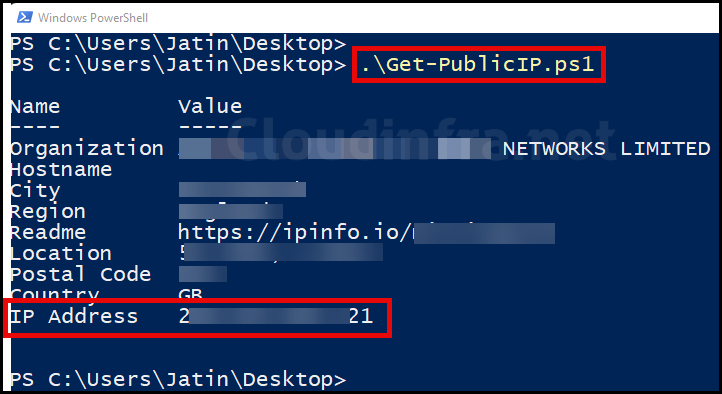
OpenDNS Web Service
Another way to get Public IP address is by using OpenDNS web service. Execute below command on PowerShell console to get the public IP address information.
Resolve-DnsName
Resolve-DnsName -Name myip.opendns.com -Server resolver1.opendns.com | Select IP4address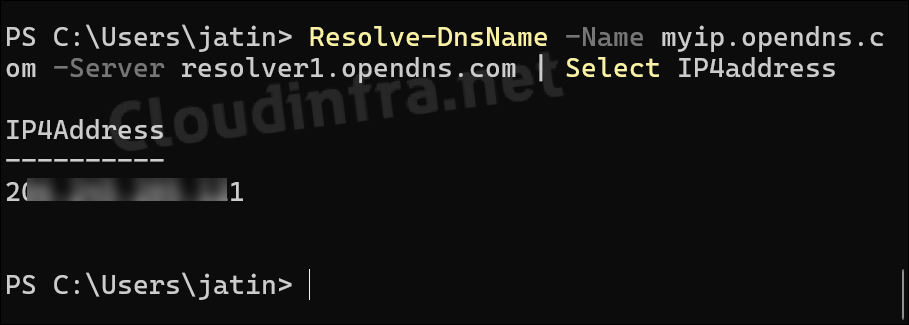
To get more information about Public IP address, execute below command
Resolve-DnsName | get more information
Resolve-DnsName -Name myip.opendns.com -Server resolver1.opendns.com | fl *Alternative command | nslookup
nslookup myip.opendns.com resolver1.opendns.com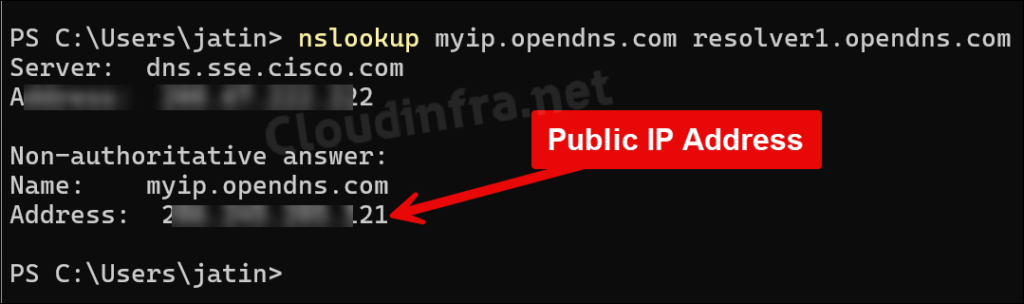
Retrieve Public IP Address (IPv6) using PowerShell
If you are looking to retrieve the Public IP address (IPv6) then you can execute the following commands on the PowerShell console:
Get Public IPv6 Address
(Invoke-RestMethod -Uri "https://ifconfig.me/ip")
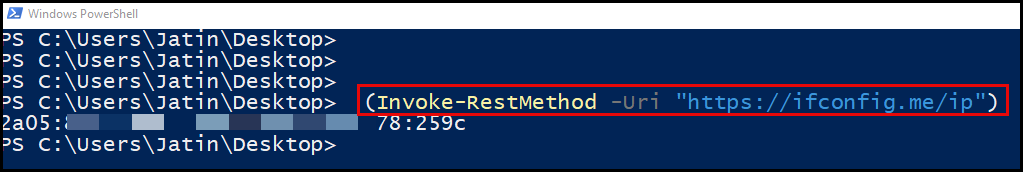
You can also use the PowerShell commands below to retrieve the Public IP Address IPv6 address.
(Invoke-RestMethod -Uri "https://icanhazip.com")
(Invoke-RestMethod -Uri "https://ident.me")
Invoke-RestMethod vs Invoke-WebRequest
Please find below the difference between Invoke-RestMethod and Invoke-Webrequest PowerShell cmdlets:
| Category | Invoke-RestMethod | Invoke-WebRequest |
|---|---|---|
| Primary Use Case | Designed for RESTful APIs and structured data. | General-purpose web requests and content retrieval. |
| Response Handling | Automatically parses structured data (e.g., JSON, XML). | Returns a detailed response object with various properties. |
| Content Type | Suited for structured data formats. | Suitable for various content types, including unstructured data. |
| Usage | Interacting with REST APIs and services. | Content retrieval, web scraping, and more. |