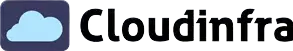In this blog post, I will show you the steps to fix Intune enrollment error code 80180014 when you try to join a Windows 10/11 device with Entra ID as Entra Joined and perform Intune Enrollment.
You may get a pop-up Something went wrong, with the error message This feature is not supported. Contact your system administrator with the error code 80180014.
You may encounter the error message when trying to join the PC via Settings > Accounts > Access work or School, or during the Autopilot process. I’ve included screenshots for both scenarios in the upcoming sections.
Contents
Error Screenshot 1
Error Message Pop-up via Settings > Accounts > Acces work or School.
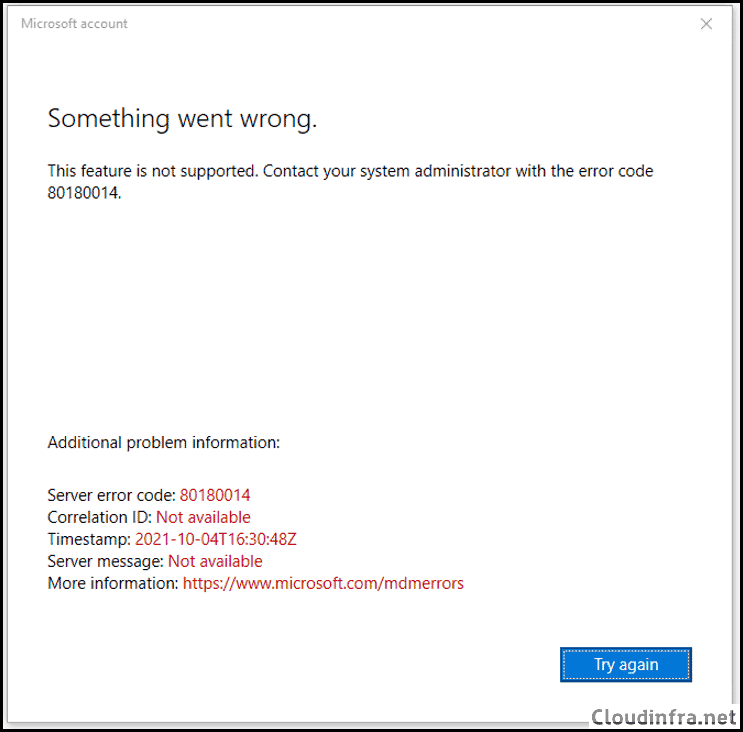
Error Screenshot 2
Error Message Pop-up during Autopilot Process.
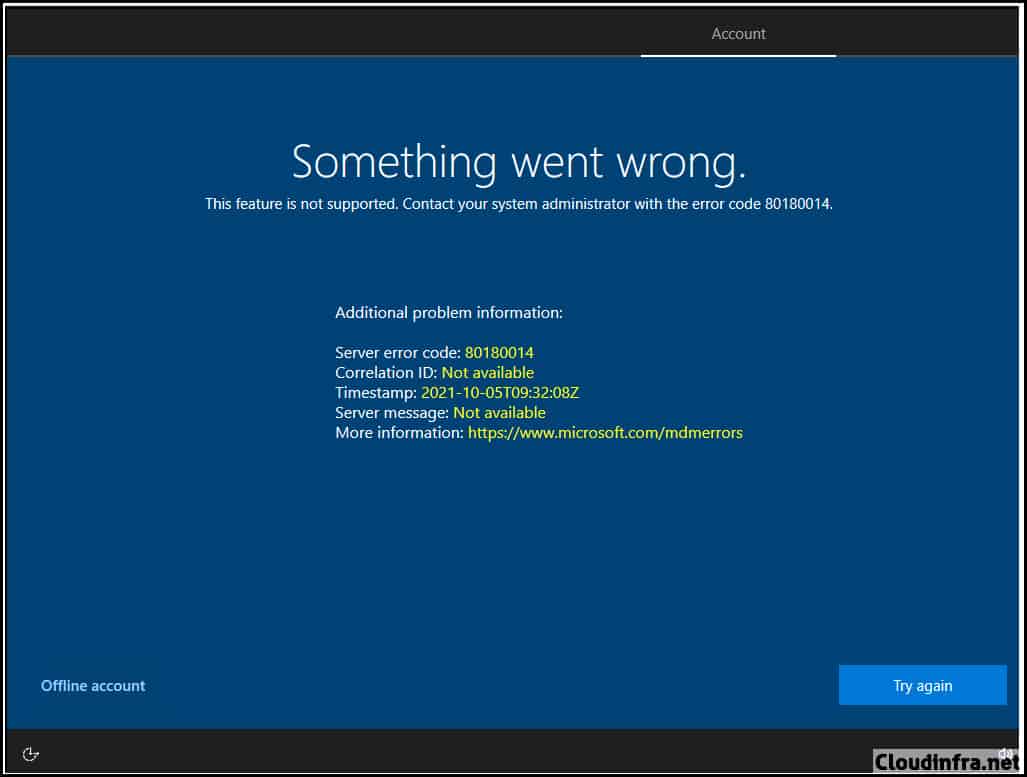
Steps to Fix Error Code 80180014
This error code is caused by the Device Platform restriction policy on the Intune admin center. In Device platform restriction for Windows policy, If you block Windows Platform, you will get error code 80180014 during the enrollment.
Most likely, organizations allow Windows Platform for Intune enrollment but block Personal Windows device enrollment in the device platform restriction policy. When a user tries to join their personal device to Entra ID and perform MDM enrollment, it results in 80180014 error code.
If you don’t want to allow personally owned Windows 10/11 devices for Intune enrollment, getting this error is expected, and there’s no need for concern. However, if you want to allow personally owned Windows 10/11 devices for MDM enrollment, then follow below steps to fix this issue.
- Sign into Intune admin Center > Devices > Enrollment > Device Platform restrictions.
- Edit the Policy that is applied to the users. If only the default policy is applied to All users, Edit that one.
- Edit Platform settings.
- If Windows (MDM) under Platform is set to Block, Select Allow. Additionally, If you want to allow Personally owned Windows device enrollment, then Allow that as well.
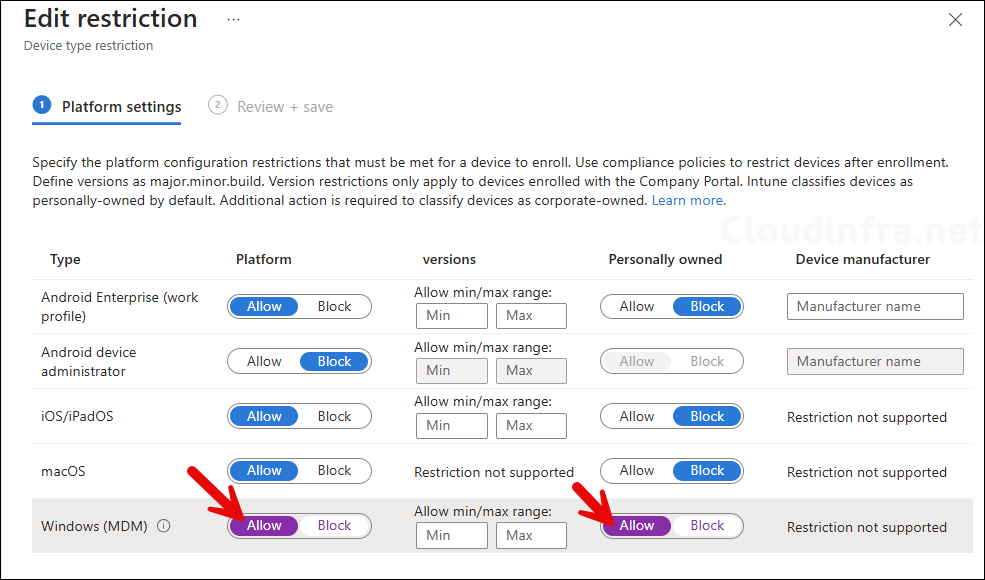
- After changing the policy, wait for a couple of minutes and then try to enroll the device again. This time, you should not get the error code 80180014.
If you are using a Custom Device platform restriction policy for Windows devices. In that case, you would need to make the change in custom policy instead of Default policy, as that has higher priority and is the one which gets applies to the target users.
- Go to Intune admin center > Devices > Enrollment > Device Platform restrictions.
- Select the Custom Device Platform restriction policy under Windows restrictions tab.
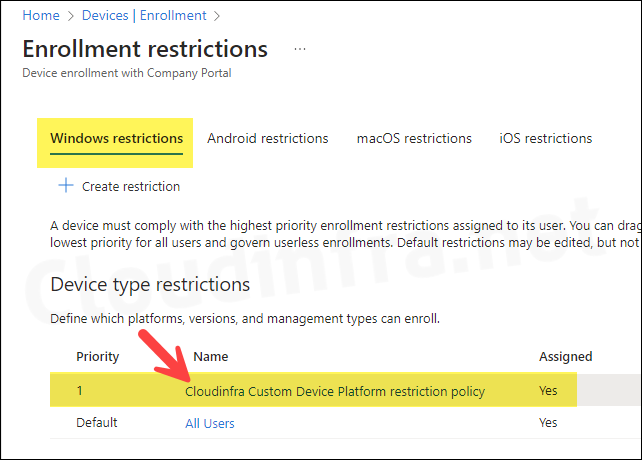
- Click on Edit next to Platform settings.
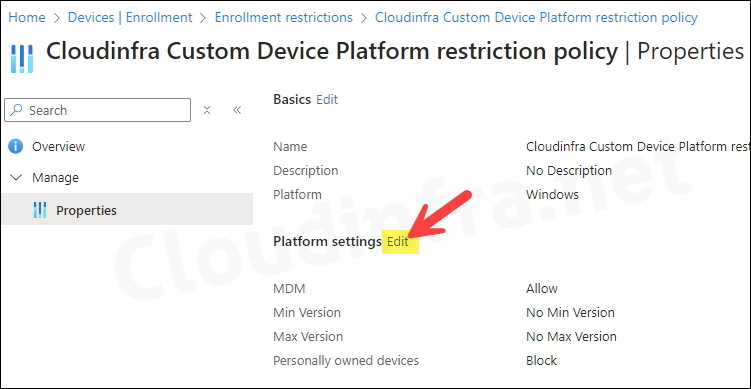
- Use the toggle switch next to MDM and Personally owned devices and select Allow.
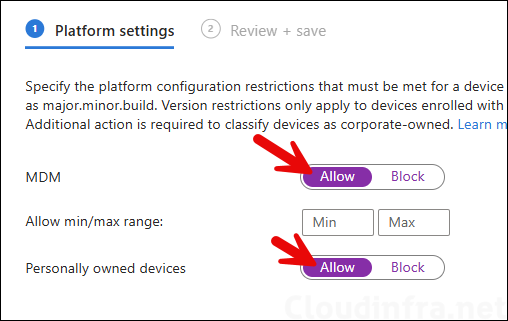
Conclusion
Error code 80180014 occurs when trying to join your device to Entra ID and perform MDM enrollment. It is often a configuration issue that can be resolved by updating Windows (MDM) Platform settings. If you are getting this error on a BYOD device and your organization policies does not allow MDM enrollment on BYOD type devices, then there is no change required. You can suggest the user to request for a corporate laptop. Refer to the link: Error Code 80180014 for more information.